There are many ways that you can request a book, depending on the book's availability and its home library.
- For items in one of the Albany County Public Library branches, see Place a Hold.
- For items from another library in the WYLD network, see Request Interlibrary Loan.
- For items that you would like to suggest that the library purchase for its collection, see Suggest to Purchase.
You may place a hold on any book at any Albany County Library branch, including the Laramie, Centennial, Rock River, and Bookmobile Branches. Holds from any Albany County library are free. To place a hold:
1. Go to the catalog.
2. Search for the book you would like to put on hold. You can search by title, author, subject, or keyword.
3. Once you have found the book you want, click on the blue 'Place Hold' button to the right of the format you would like.
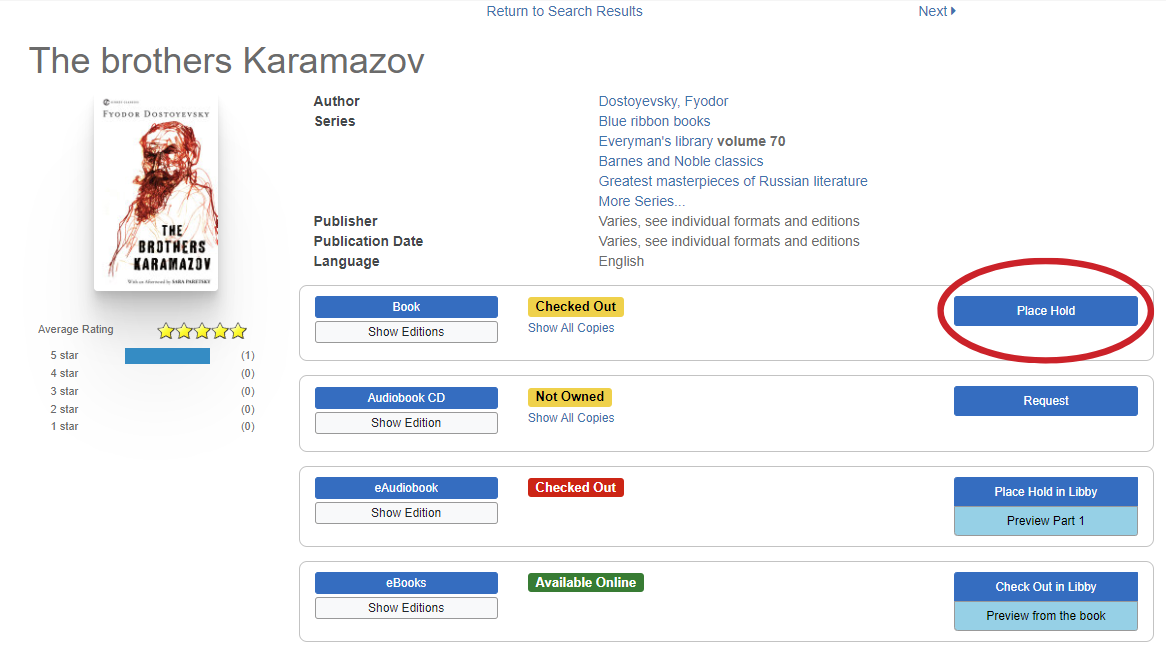
4. You may be prompted to provide your library card number (from the back of your card, with no letters or spaces) and your pin. Your PIN is likely the (new) default: ACPL. If your card was created prior to November 1st, 2022, your default pin is WYLD.
5. Click 'Place Hold(s)'. Choose where you would like to pick your hold up. You can pick a hold up at the main library, branch, or bookmobile. You can add a date to cancel or leave it blank.
6. Lastly, click 'Submit Hold Request'. If the next page says, "Your hold was placed successfully", then your hold has been placed, and we will contact you when it is available for you to pick up.
You may view, remove, or suspend your holds from the Holds tab under My Account.
If you wish to borrow an item that is not available within Albany County, but is available at other libraries in Wyoming, follow these instructions. Please note there is a $2 charge per item to cover shipping costs.
1. Go to the catalog.
2. Search for the book you would like to request. If it is not available at an Albany County Library or Branch it will look like this.
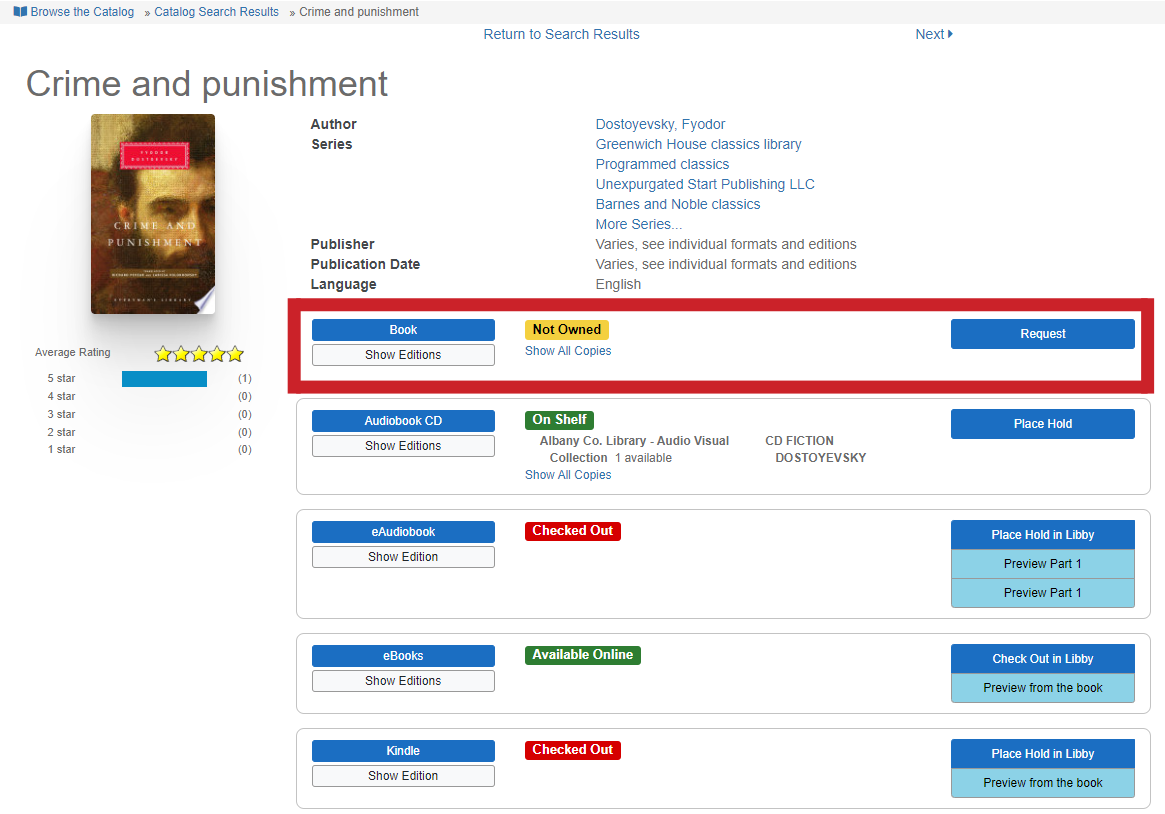
3. Click the 'Request' button.
4. You may be prompted to provide your library card number (from the back of your card, with no letters or spaces) and your pin. Your PIN is likely the (new) default: ACPL. If your card was created prior to November 1st, 2022, your default pin is WYLD.
5. A Request Title field will appear. Double-check that the title and pickup location are correct. Click 'Place Request'.
6. If the page says, "Your hold was placed successfully", then your hold has been placed, and we will contact you when it is available for you to pick up.
Have you discovered a book, DVD, or game that isn't in the ACPL collection, but you think should be? Use this form to suggest a purchase.
Note: We appreciate your suggestion for ACPL's collection. A materials selector will review your request, keeping in mind the item’s currency, cost, and availability in the WYLD system. Suggesting an item does not guarantee its purchase.