Print from your own phone, tablet, or computer to ACPL's public printer.
There are three ways you can print from your own device to the public printer at the Laramie Branch library. Use these options while you are at the library or from another location.
Print from the ePRINTit portal.
- Visit: https://acplwy.eprintitsaas.com/public/upload
- Under User Information provide your information (Either Guest Name or Library Card Number)
- Under Location and Hours select "Laramie main library" from the drop down menu
- Upload the file(s) you would like to print
- Head to ACPL's printer to pick up your prints (Note: You must pick up your prints within 24 hours.)
- Enter your user information (Either Guest Name or Library Card Number) at the payment kiosk to pay and release your print job
Print from the ePRINTit mobile app.
- Download the ePRINTit Saas app from the Google Play Store or the Apple App Store
- Select your location: "Laramie main library"
- Select your file (max file size is 100mb)
- Under User Information, fill in your information (Enter a Guest Name or Library Card Number)
- Head to ACPL's printer to pick up your prints (Note: You must pick up your prints within 24 hours.)
- Enter your user information (Either Guest Name or Library Card Number) at the payment kiosk to pay and release your print job
Print via email.
- Email the documents you want to print to one of the following email addresses
- For grayscale: bw-acplwy@eprintitsaas.com
- For color: color-acplwy@eprintitsaas.com
- Wait for an email from DoNotReply@eprintitsaas.com. This email will contain important information on how to release your print job.
- Head to ACPL's printer to pick up your prints (Note: You must pick up your prints within 24 hours.)
- Enter the print code sent to you via email at the payment kiosk to pay and release your print job